RUN DFZ - Bringing the Internet to a Lab Near You
One of the things I have wanted to test over the years was having realistic Internet BGP data inside of a lab network. Traditionally this would entail peering with a real router in production. I have never been in an environment that would be OK with this, so I always just simulated the Internet with a couple of prefixes. This fixes that problem and allows you to run a router and get hundreds of thousands of BGP prefixes into your lab environment.
Finished Product First
This is the BGP table in my lab right now. I now have real BGP data to practice messing with all the BGP nerd knobs, without creating a resumé-generating event.
Router#sh ip bgp sum
BGP router identifier 192.168.4.97, local AS number 65000
BGP table version is 6345703, main routing table version 6345703
807176 network entries using 200179648 bytes of memory
807176 path entries using 109775936 bytes of memory
120947/120947 BGP path/bestpath attribute entries using 33865160 bytes of memory
106349 BGP AS-PATH entries using 5628320 bytes of memory
1 BGP ATTR_SET entries using 40 bytes of memory
292 BGP community entries using 17064 bytes of memory
13 BGP extended community entries using 432 bytes of memory
0 BGP route-map cache entries using 0 bytes of memory
0 BGP filter-list cache entries using 0 bytes of memory
BGP using 349466560 total bytes of memory
BGP activity 807176/0 prefixes, 807176/0 paths, scan interval 60 secs
Neighbor V AS MsgRcvd MsgSent TblVer InQ OutQ Up/Down State/PfxRcd
192.168.4.72 4 64999 6345738 41 6345703 0 0 00:17:08 807176Architecture
This works by running a guestshell instance on a CSR1000v router and then using GoBGP to peer from the guestshell to the host router itself. The guestshell GoBGP process is injecting routing data from the RIPE RIS data project into the environment which gets advertised to the CSR1000v BGP process. Once the BGP data is available to the CSR1000v, then you have a more traditional router to then peer elsewhere in your lab network.
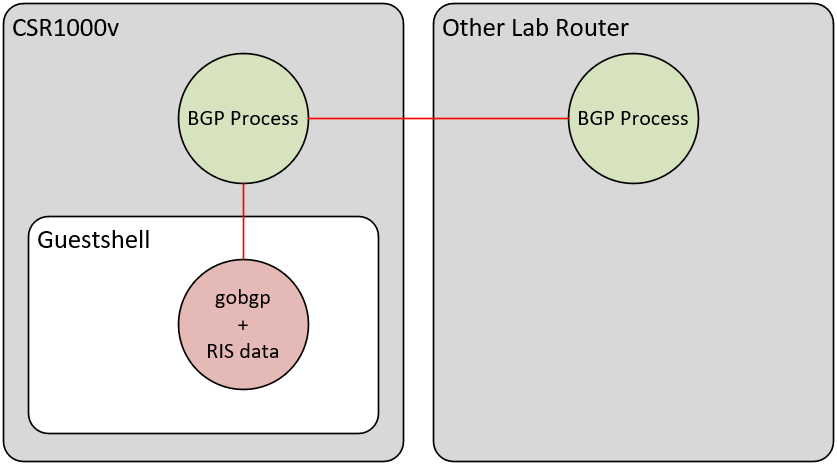
Instructions for Use
In order to install this in your lab, follow these instructions.
Two Different Paths (not BGP paths)
In experimenting with this idea, I initially implemented this same solution, but instead of using GoBGP, I used a perl script called bgp_simple. BGP Simple does something similar by injecting synthetic prefixes into a BGP process. I found it to be a little unstable with this 800k prefixes (the entire internet), so I switched over to using GoBGP. But instead of deleting that information, I just stashed it in a different git branch in the git repo. If you want to try this instead, it is here.